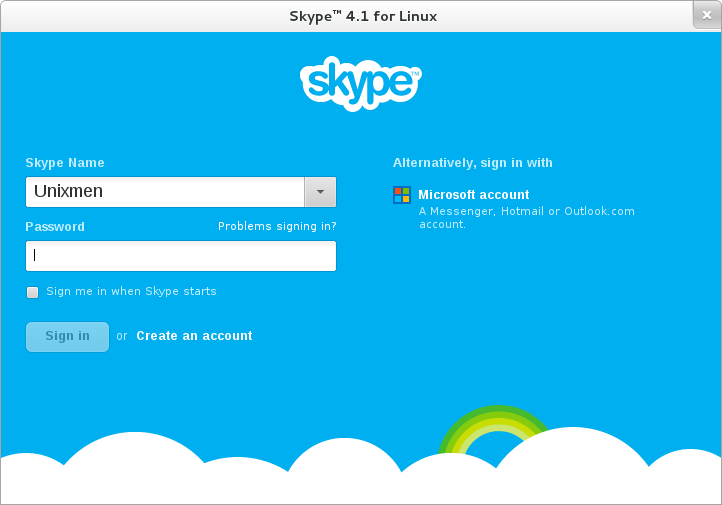You have to know that Skype is 32 bit application. that means that you need some 32 libs required for this setup, In this quick tip i will show you how to install skype on Fedora 18 64bit.
Lets begin
about my Desktop machine :
[pirat9@localhost Downloads]$ uname -a Linux localhost.localdomain 3.6.10-4.fc18.x86_64 #1 SMP Tue Dec 11 18:01:27 UTC 2012 x86_64 x86_64 x86_64 GNU/Linux
Now install the required dependencies:
yum install alsa-lib.i686 libXv.i686 libXScrnSaver.i686 qt.i686 qt-x11.i686 qtwebkit-2.2.2-2.fc18.i686
Download the Skype rpm from the website and install it with rpm -ivh Skype-xxx.rpm
[pirat9@localhost Downloads]$ sudo rpm -ivh skype-4.1.0.20-fedora.i586.rpm Preparing... ################################# [100%] Updating / installing... 1:skype-4.1.0.20-fc16 ################################# [100%]
Now start Skype :
--------------------------------------------------------------------- How to install Skype on Fedora 18 64bit